Here is a guide on how you can add new customers, using the API keys
- Log into your account on Cloudtxt
- Navigate to the API keys to create a new API key
- If you don’t have any keys generated yet, click Add API key.
- Input the key name and click Save. The key itself is generated automatically.
- Copy the API key from the list
- You will now be able to add subscribers using the API by setting up your API call in the following way:
curl --request POST \
--url https://app.cloudtxt.com/api/customer/add \
--data '{
"source_id":"627346b1ac507",
"phone":"+79231783401",
"first_name":"John",
"last_name":"Smith",
"email":"jsmith@gmail.com"
}'
The request correctly process the following fields:
- source_id (required)
- phone (required)
- First_name (optional)
- Last_name (optional)
- Email (optional)
| Error | Reason |
|---|---|
| Could not decode JSON, syntax error - malformed JSON. | Some of the fields do not meet JSON format requirements |
| 400 Missing source_id | API key (required field) is missing |
| 400 Missing phone | Phone number (required field) is missing |
| 400 Invalid phone number | Inserted phone number is invalid |
| 400 Too long source_id | Source ID length exceeds 20 characters |
| 400 Too long phone | Phone number length exceeds 11 digits |
| 400 Too long first_name | first_name length exceeds 20 characters |
| 400 Too long last_name | last_name length exceeds 20 characters |
| 400 Too long email | email length exceeds 20 characters |
| 400 Wrong email | Email format is not correct |
| 404 No resource | The key does not exist in a database or the key is disabled. |