Connect Your Shopify Store
Via Their App Stores
- If you would like to join Cloudtxt by yourself, you should download the Shopify app.
- Click Add app and after log in or install your app, follow instructions.
- Input all the info about your company in the fields as shown in example below.
- Review our Terms of Service, click Agree and then Submit to finish your connection to finish the set up.
Via Direct Signup to Cloudtxt
- If you already accepted an invitation to Cloudtxt and successfully logged into your account, you will need to enter the URL of your Shopify store on the Shopify connect page as shown in the example below.
- Click Connect to get to the next step.
- You will be redirected to the page to configure a workspace. Select your workspace or create a new one.
- Review our Terms of Service, click Agree and then Submit to finish your connection to finish the set up.
To avoid receiving an error message about your store’s URL, make sure that you input the URL correctly.
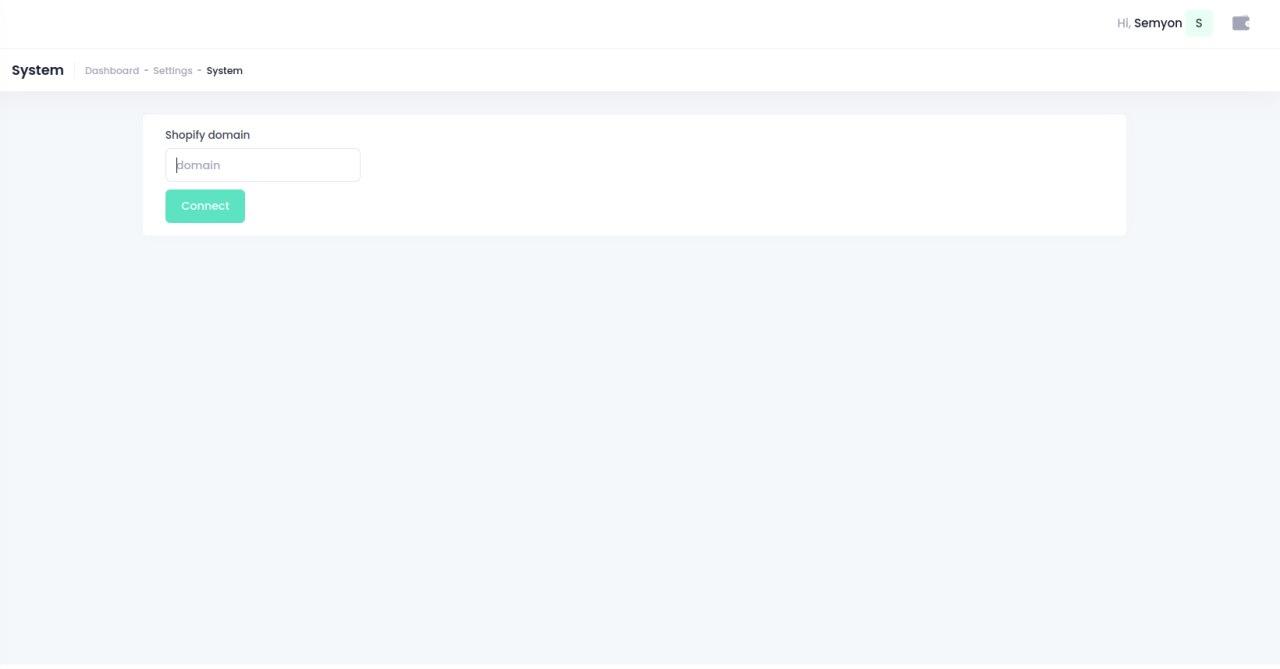
If you can’t log in your Shopify store, open the Shopify login page in another tab of your browser and complete the login process. When it’s done, get back to the Shopify Connect page and try to connect again.
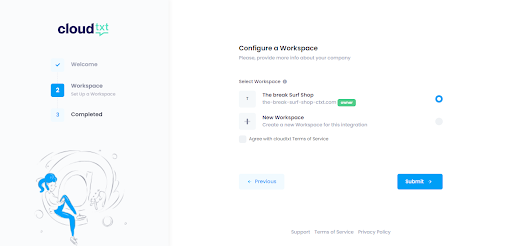
If you receive an error message - contact us via the Contact Us form.