With the help of campaigns, you can send messages (SMS and MMS) to a selected group of subscribers based on a certain criteria, follow them up depending on their clicks and purchases and track the statistics.
How to set/send a campaign:- Create your own message or select a template.
- Use some tools depending on your plans:
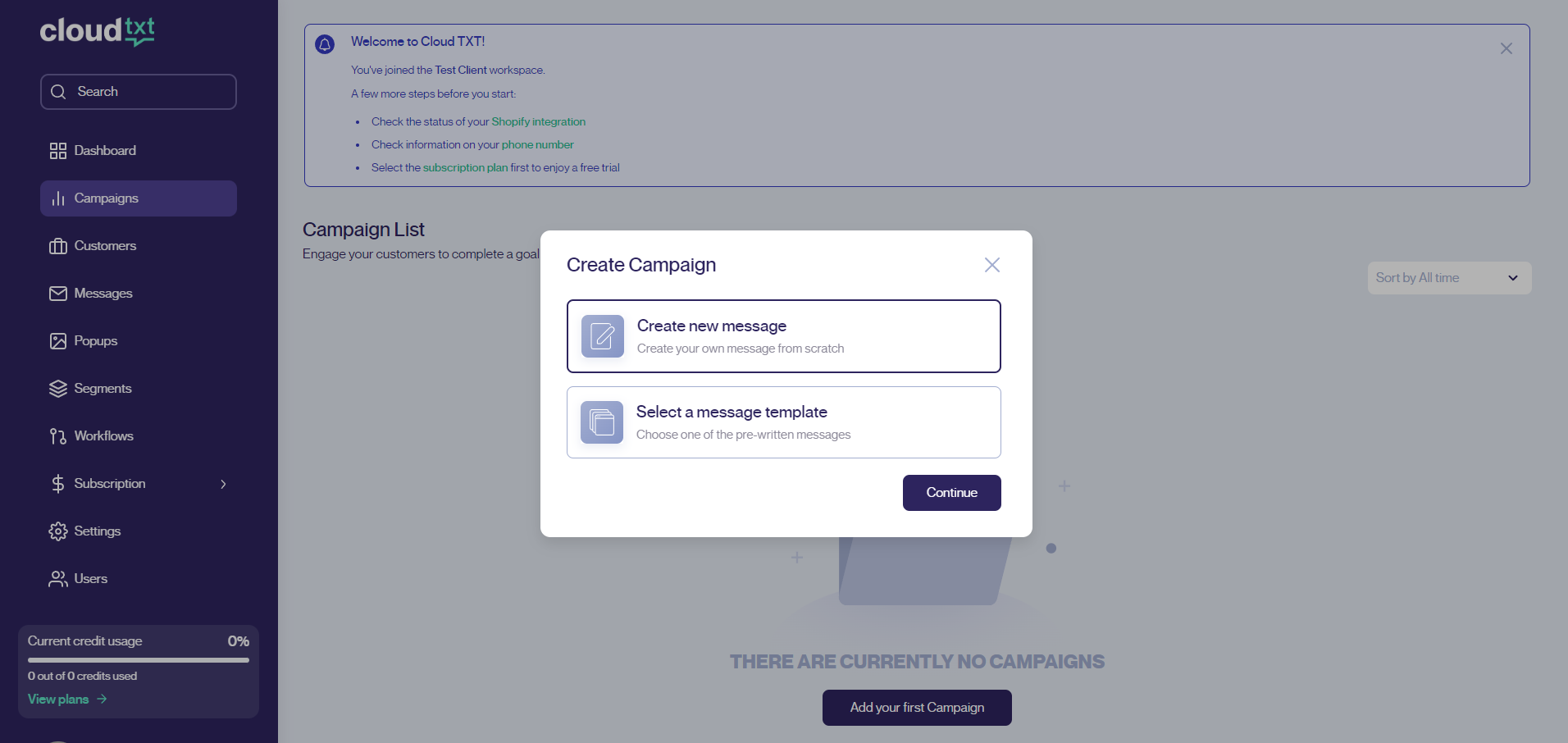
- Local Send: your campaign will be split and scheduled for each US time zone;
- Smart Send: your customers will not to receive the messages if they’ve already received anything within the set time period (adjusted in the System Settings);
- Set starting time, but pay attention to the time difference in different time zones. If you see a warning, make sure your time is set according to the Time Sending Window and your timezone;
- Use emojis, variables, stop word or image (JPEG, JPG, PNG, GIF - max size 5MB, but it will be compressed to 600KB by default);
- Include and exclude segments: select segment you would like to send your messages to and segment which will not receive the messages;
- Non-printable characters: check if there are any hidden unicode characters for make sure your character counter is correct. Such characters will be automatically deleted when saving the campaign;
- Add follow-up messages: your customers will receive one of the messages depending on their clicks and purchases.
Estimated time duration is the time of sending your campaign.
Pay attention that generation of messages for sending takes two minutes, if your campaign is scheduled for 09:00, you will see the first delivered messages at 09:02.
Estimated credits amount
All phone carriers measure text messages in character batches called segments. You will be charged credits, based on the number of segments in the message. One segment is 160 characters, if there are more segments in the message than one - 153 characters for the segment. One segment including emoji is 70 characters, few segments including emoji - 67 characters for every segment. Single MMS/MMS with adding an amount of characters - one segment, but costs for MMS and SMS are different as cost for international SMS. More about calculating and encoding characters you can read on the Twilio article.
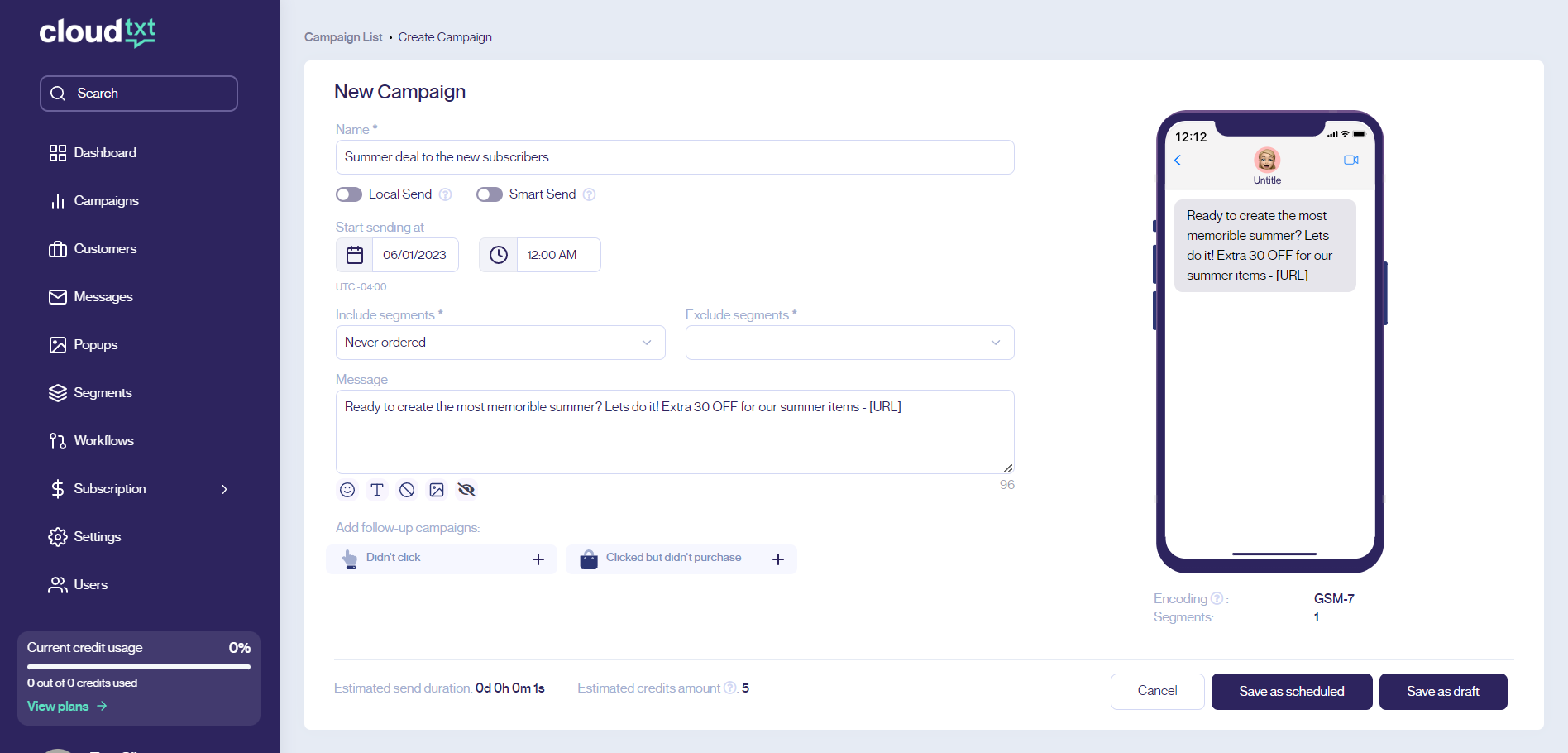
- Click Save as scheduled or Save as draft. During the sending, you can change the main message and follow-up messages before the customers receive them, also you cancel, dublicate the campaigns.
- After completing the send you can analyze statistics - click Expand or View on Actions for getting more information.