Workflows are automated message sequences triggered by customers actions. The following types of workflows are provided to interact with your customers:
- Welcome new subscriber - activated when a customer submits its phone number to popups
- Abandoned cart - triggered when a customer proceeds to purchase a product, enters its personal
data (phone number, name etc.) and goes to the payment page but stops the process at this stage
- Placed order - activated when a customer makes a purchase which includes/doesn’t include a certain product you set
- Purchased product - activated when a customer makes a purchase of a product you set and after makes
or doesn’t make the second purchase of a set product
- Added with API key - activated when a customer fills your custom form and after makes or doesn’t
make a purchase - depending on your set.
Customize your workflows with help of special tools: set period of time before a trigger gets activated; use delay time - periods between messages; don’t forget about conditional split (on Purchased product, Welcome New subscriber and Added with API key); add variables, images, templates etc. to your messages.
If you would like your customer not to get any messages from ‘Yes’ or ‘No’ branches - just leave the branch without a message.
Analyze your statistics just in a few clicks - click Statistics on Actions for getting more information.