Promo popup is a custom sign up tool for attracting customers. You can add it to any selected page
of your Shopify store and collect phone numbers from new customers.
There are two types of popups: desktop (for the desktop version of the site) and mobile (for the mobile version).
Please remember - desktop popup will not appear in the browser on mobile, and mobile popup will not
appear in the desktop browser.
Customize a popup (sample for the desktop version)
You can see how your popup will be displayed for customers in the sample on the right. Customize your popup in just 3 steps:
-
Set up your Display rules:
- select size of your popup;
- set up delay time - period of time before the popup will appear for a customer;
- close action - Close for it to disappear completely or Bubble for it to stay in the corner of the page and expand into the regular size popup with a click;
- include and exclude pages - pages where your popup will or will not appear.
If partial size is chosen, the close button will be hiden.
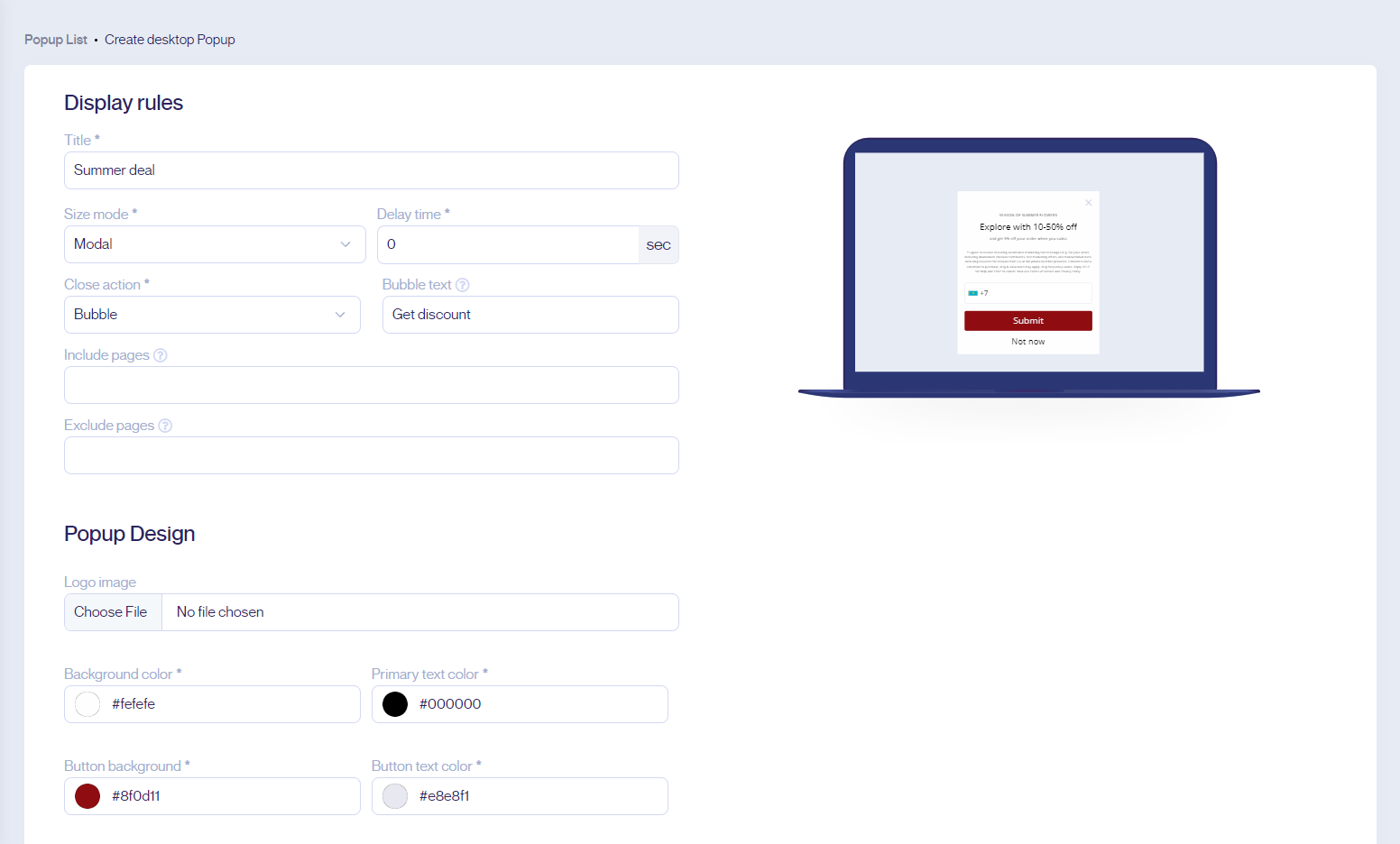
-
Customize Popup Design:
- choose logo image;
- play with colors of background, elements and texts;
- select font style and size.
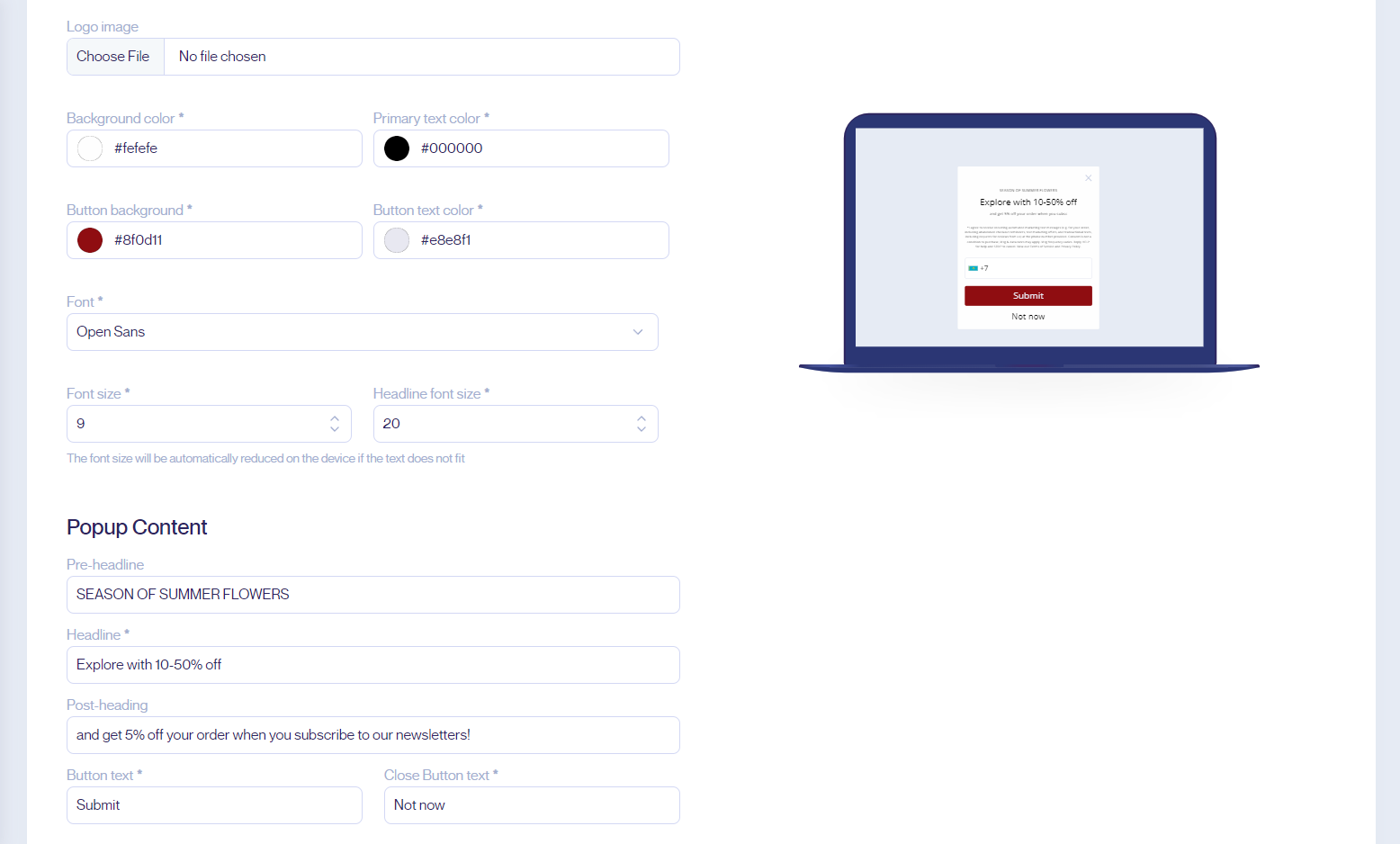
-
Add Popup Content depending on your goals and preferences, click Save and Enable your popup.
- You are done! Go to the page you chose for your popup in the Shopify store and make sure it looks perfect for your new customers.
If you want to test your popups, to see how they look on your store and after to disable or edit - we recommend to use incognito tab, in this case the browser does not store information about the closing or filling of the popup. When you open the incognito tab again - the popup will appear again. In another case you can just clean stored information in DevTools, Applications, Cookies.